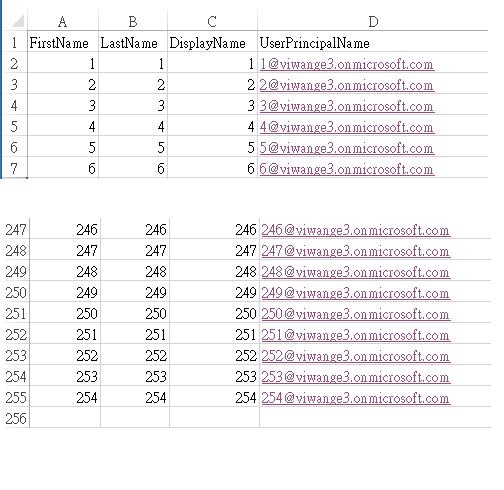KVA * PF = KW
需要 300KW 需求 ,則需要 375 KVA 能力的UPS(若 PF=0.8)
300KW /0.8 = 375KVA
整機效率 表示機器的電力損失,電力節省有關
一台 300KVA、最大負載 270KW、整機效率 92%、輸入功因及輸出功因皆為 0.9 的 UPS
輸入功率 = 270/0.92 = 293.48 KW
電力損失 = 293.48 - 270 = 23.48 KW
前端輸入KVA =293.48 / 0.9 = 326KVA
2012年10月16日 星期二
Cisco command
telnet
1.exit
2.logout
3.disconnect 清除本使用者連線;後面可加連線號碼
4.clear 清除目前連進本設備的連線
#<ctrl +shift+6>x 暫停目前連線
#resume 1 回復telnet 連線 (連線編號)
show sessions
show users
*************************************************
測試 cable 長度
6504-1#test cable-diagnostics tdr int gi 4/1
6504-1#sh cable-diagnostics tdr int gi 4/1
TDR test last run on: April 28 15:13:26
Interface Speed Pair Cable length Distance to fault Channel Pair status
------------ ----- ---- ------------------- ------------------- ------- ------------
Gi4/1 1000 1-2 1 +/- 20 m N/A Pair B Terminated
3-6 3 +/- 20 m N/A Pair A Terminated
4-5 4 +/- 20 m N/A Pair D Terminated
7-8 0 +/- 20 m N/A Pair C Terminated
***************************************************************
show tech
1.exit
2.logout
3.disconnect 清除本使用者連線;後面可加連線號碼
4.clear 清除目前連進本設備的連線
#<ctrl +shift+6>x 暫停目前連線
#resume 1 回復telnet 連線 (連線編號)
show sessions
show users
*************************************************
測試 cable 長度
6504-1#test cable-diagnostics tdr int gi 4/1
6504-1#sh cable-diagnostics tdr int gi 4/1
TDR test last run on: April 28 15:13:26
Interface Speed Pair Cable length Distance to fault Channel Pair status
------------ ----- ---- ------------------- ------------------- ------- ------------
Gi4/1 1000 1-2 1 +/- 20 m N/A Pair B Terminated
3-6 3 +/- 20 m N/A Pair A Terminated
4-5 4 +/- 20 m N/A Pair D Terminated
7-8 0 +/- 20 m N/A Pair C Terminated
cisco 6504 supervisor 2T 掛點
什麼東西都會壞
http://www.cisco.com/c/en/us/products/interfaces-modules/catalyst-6500-series-supervisor-engine-2t/index.html
什麼東西都會壞
http://www.cisco.com/c/en/us/products/interfaces-modules/catalyst-6500-series-supervisor-engine-2t/index.html
目前比較新的switch都提供Time-Domain-Reflectometry(tdr)的功能
以方便管理人員可以初步由switch端回測到outlet
方便layer 1的查修
指令如下
cisco
#test cable tdr interface <interface of your choice>
Wait 5-7 seconds
#show cable tdr interface <interface of your choice>
brocade
#phy cable-diag tdr 1/1/1
Wait 5-7 seconds
以下列出 brocade在有接client及未接client顯示出的結果
未接client
Port Speed Local pair Pair Length Remote pair Pair status
---- ----- ---------- ----------- ----------- -----------
0/1/2 UNKWN Pair A 0000081M Open
Pair B 0000084M Open
Pair C 0000084M Open
Pair D 0000080M Open
有接client
Port Speed Local pair Pair Length Remote pair Pair status
---- ----- ---------- ----------- ----------- -----------
0/1/1 100M Pair A N/A M Pair B Terminated
Pair B N/A M Pair A Terminated
Pair C 0000076M Shorted
Pair D 0000072M Shorted
以方便管理人員可以初步由switch端回測到outlet
方便layer 1的查修
指令如下
cisco
#test cable tdr interface <interface of your choice>
Wait 5-7 seconds
#show cable tdr interface <interface of your choice>
brocade
#phy cable-diag tdr 1/1/1
Wait 5-7 seconds
#show cable-diag tdr 1/1/1
以下列出 brocade在有接client及未接client顯示出的結果
未接client
Port Speed Local pair Pair Length Remote pair Pair status
---- ----- ---------- ----------- ----------- -----------
0/1/2 UNKWN Pair A 0000081M Open
Pair B 0000084M Open
Pair C 0000084M Open
Pair D 0000080M Open
有接client
Port Speed Local pair Pair Length Remote pair Pair status
---- ----- ---------- ----------- ----------- -----------
0/1/1 100M Pair A N/A M Pair B Terminated
Pair B N/A M Pair A Terminated
Pair C 0000076M Shorted
Pair D 0000072M Shorted
***************************************************************
show tech
show platform tcam utilization
show sdm prefer
***************************************************************
***************************************************************
可以改一下sdm
template看看,方式為:
(config)#sdm
prefer advanced
(config)#reload
Boy_Dorm8F#show sdm prefer
Showing SDM Template Info
This is the Advanced (low scale)
template.
Number of VLANs: 4094
Unicast MAC addresses: 32768
Overflow Unicast MAC addresses: 512
IGMP and Multicast groups: 4096
Overflow IGMP and Multicast groups: 512
Directly connected routes: 32768
Indirect routes: 7680
Security Access Control Entries: 1536
QoS Access Control Entries: 3072
Policy Based Routing ACEs: 1024
Netflow ACEs: 1024
Input Microflow policer ACEs: 256
Output Microflow policer ACEs: 256
Flow SPAN ACEs: 256
Tunnels: 256
Control Plane Entries: 512
Input Netflow flows: 8192
Output Netflow flows: 16384
SGT/DGT entries: 4096
SGT/DGT Overflow entries: 512
On next reload, template will be
advanced template
These numbers are typical for L2 and
IPv4 features.
Some features such as IPv6, use up
double the entry size;
so only half as many entries can be
created.
Boy_Dorm8F#sh run | in sdm
Boy_Dorm8F#show sdm prefer ad
Boy_Dorm8F#show sdm prefer advanced
Showing SDM Template Info
This is the Advanced (high scale)
template.
Number of VLANs: 4094
Unicast MAC addresses: 32768
Overflow Unicast MAC addresses: 512
IGMP and Multicast groups: 8192
Overflow IGMP and Multicast groups: 512
Directly connected routes: 32768
Indirect routes: 7680
Security Access Control Entries: 3072
QoS Access Control Entries: 3072
Policy Based Routing ACEs: 1024
Netflow ACEs: 1024
Input Microflow policer ACEs: 256
Output Microflow policer ACEs: 256
Flow SPAN ACEs: 256
Tunnels: 256
Control Plane Entries: 512
Input Netflow flows: 8192
Output Netflow flows: 16384
SGT/DGT entries: 4096
SGT/DGT Overflow entries: 512
These numbers are typical for L2 and
IPv4 features.
Some features such as IPv6, use up
double the entry size;
so only half as many entries can be
created.
2012年10月10日 星期三
office365 升級相關說明
如果您需要使用 POP 或 IMAP連線到您的信箱,請使用這個頁面的資訊。
POP 設定
伺服器名稱: outlook.office365.com
連接埠: 995
加密方法: SSL
IMAP 設定
伺服器名稱: outlook.office365.com
連接埠: 993
加密方法: SSL
SMTP 設定
伺服器名稱: smtp.office365.com
連接埠: 587
加密方法: TLS
外寄伺服器
我的外寄伺服器(SMTP)需要驗證 ---->使用與內送伺服器相同設定
POP 設定
伺服器名稱: outlook.office365.com
連接埠: 995
加密方法: SSL
IMAP 設定
伺服器名稱: outlook.office365.com
連接埠: 993
加密方法: SSL
SMTP 設定
伺服器名稱: smtp.office365.com
連接埠: 587
加密方法: TLS
外寄伺服器
我的外寄伺服器(SMTP)需要驗證 ---->使用與內送伺服器相同設定
office365 升級相關說明
本校原使用之live@edu已於2012/10/10轉換為office 365
請各位至
使用原帳號密碼登入並設定新密碼
設定完成後請使用下列網址進行登入
原使用之skydrive之舊密碼將與設定後之新密碼完全切開而不再受本校系統管理員管轄
請至https://skydrive.live.com 進行登入
若有任何問題
請洽詢 網路應用組
問題代號 :
1185388911
問題說明 : 如何透過PowerShell大量 匯入使用者
原因說明 : 預設Office
365 Portal有 提供GUI的介面給管理者進行大量使用者匯入, 但有單次匯入250個帳號限制, 因此如果單次有超過250筆 帳號, 必須透過PowerShell的方式來完成
解決方式 :
請您依照下列步驟進行操作:
1.
利用Excel建立使用者帳號的CSV檔案. (本範例將檔案儲存路徑為 d:\share\ImportUser.csv)
A.
在CSV檔案的第一列, 輸入建立使用者帳號的必要欄位, FirstName, LastName, DisplayName和UserPrincipalName
(如果使用者帳號還需要其它屬性值時, 可直接繼續輸入)
B.
本範例共建立了254位使用者帳 號
2.
開啟Microsoft Online的PowerShell, 依序執行下述指令進行匯入: (本範例 只有輸入4個屬性值, 如果使用者帳號中有多個屬性值時, 下列指令也需一併增 加)
A.
輸入$cred=Get-Credential。
l
輸入Office 365的管理者帳號和密碼。
B.
輸入:Connect-MsolService -Credential $cred
l
連線至Office 365服務
C.
輸入:Import-Csv
–Path d:\share\ImportUser.csv | ForEach-Object { New-MsolUser –FirstName
$_.FirstName –LastName $_.LastName –UserPrincipalName $_.UserPrincipalName
–DisplayName $_.DisplayName}
D.
3.
指 令執行過程會在PowerShell中依序產生使用者帳號密號, 再 將密碼提供給使用者進行更改.
後續建議:
1.
將使用者需要的欄位一併填入CSV中, 可減少後續新增動作.
2.
使用者有中文字型時,
請將CSV檔案編碼選擇為UTF-8.
A.
利用筆記本(notepad)開啟CSV檔案, 再執行 [另存新檔] (Save As), 將編碼更改成UTF-8.
B.
 |
2012年10月8日 星期一
2012年10月1日 星期一
Cisco username and passwd
setup cisco telnet username and password
setup:
#username xxxx password yyyyyy
#line vty 0 4
#login local
*************************************************
setup cisco ssh username and password
ip ssh time-out 60 ip ssh authentication-retries 2 username xxxx password 0 yyyyyy username xxxx2 password 0 yyyyyy2 aaa new-model aaa authentication login test local service password-encryption
訂閱:
文章 (Atom)