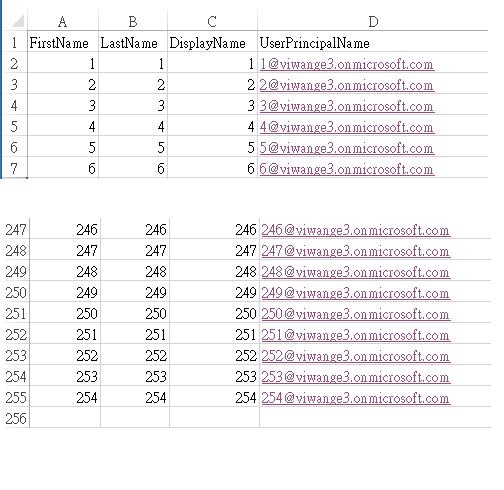*************************************
設定固定 mac address
static-mac-address d461.3700.8ef9 drop
*********************************
查看 10G port 版權
sh license
sh ver
************************************
telnet@prac2-8F#sh chassis
The stack unit 1 chassis info:
Power supply 1 (NA - AC - Regular) present, status ok
Power supply 2 not present
Fan 1 failed
Fan 2 failed
Fan 3 failed
telnet@Sport-B#sh chass
chassis Power supply/fan/temperature
telnet@Sport-B#sh chassis
Power supply 1 (NA - AC - Regular) present, status ok
Power supply 2 not present
Fan ok, speed (auto): 1<->[[2]]<->3
Fan speed switching temperature thresholds:
1 -> 2 @ 50 deg-C
1 <- 2 @ 40 deg-C
2 -> 3 @ 55 deg-C
2 <- 3 @ 50 deg-C
Sensor B Temperature Readings:
Current temperature : 49.5 deg-C
Warning level.......: 85.0 deg-C
Shutdown level......: 90.0 deg-C
Sensor A Temperature Readings:
Current temperature : 49.0 deg-C
Boot Prom MAC: 0024.38cb.82c0
Management MAC: 0024.38cb.82c0
telnet@Sport-B-B1F-research#sh chassis
Power supply 1 (NA - AC - Regular) present, status ok
Power supply 2 not present
Fan ok, speed (auto): [[1]]<->2<->3
Fan speed switching temperature thresholds:
1 -> 2 @ 50 deg-C
1 <- 2 @ 40 deg-C
2 -> 3 @ 55 deg-C
2 <- 3 @ 50 deg-C
Sensor B Temperature Readings:
Current temperature : 45.0 deg-C
Warning level.......: 85.0 deg-C
Shutdown level......: 90.0 deg-C
Sensor A Temperature Readings:
Current temperature : 40.0 deg-C
Boot Prom MAC: 0024.38cb.9840
Management MAC: 0024.38cb.9840
*************************************************
ruckus sgz
sz active-list 203.68.0.215
********************************************
開通 icmp
no ip icmp unreachable
*************************************************
選擇 boot image
#sh flash
#boot sys flash primary
#sh boot-preference
Boot system preference(Configured):
Use Default
Boot system preference(Default):
Boot system flash primary
Boot system flash secondary
**************************************************
sh mac addresss fan 溫度
sh chassis
mac addresss 可查看機器後面貼紙
***************************************************************
show brocade cpu command
sh cpu
**********************************************************************************
upgrade_brocade_icx6450_poe_fireware
指令如下:
Syntax: inline power install-firmware [stack-unit |unit-number] tftp ip-address
filename
ex:
inline power install-firmware stack-unit 1 tftp 192.168.12.150 xxxx.fw
telnet@act-a-b1#sh module
Module Status Ports Starting MAC
U1:M1 ICX6450-24p POE 24-port Management Module OK 24 748e.f8b0.aa60
U1:M2 ICX6450-SFP-Plus 4port 40G Module OK 4 748e.f8b0.aa79
ICX-6450 unit-number 1: poe 24 port 2: 4port 40G
**********************************************************************************
show tech
***********************************************************************************
showbrocade snmp community(顯示brocade snmp community)
enable password-display
show snmp server
snmpwalk -c ***** -v 2c 192.168.27.252
|grep IP-MIB::ipNetToMediaIfIndex
Response:
IP-MIB::ipNetToMediaIfIndex.1.192.168.24.4
= INTEGER: 1
IP-MIB::ipNetToMediaIfIndex.1.192.168.24.5
= INTEGER: 1
IP-MIB::ipNetToMediaIfIndex.1.192.168.24.7
= INTEGER: 1
IP-MIB::ipNetToMediaIfIndex.1.192.168.24.14
= INTEGER: 1
IP-MIB::ipNetToMediaIfIndex.1.192.168.24.15
= INTEGER: 1
IP-MIB::ipNetToMediaIfIndex.1.192.168.24.16
= INTEGER: 1
**************************************************************
測試 cable 長度
Brocade# phy cable-diag tdr 1/1/1
Brocade# show cable-diag tdr 1/1/1
telnet@FWS624 Switch#phy cable-diagnostics tdr 0/1/1
telnet@FWS624 Switch#
telnet@FWS624 Switch#show cable-diagnostics tdr 0/1/1
Port Speed Local pair Pair Length Remote pair Pair status
---- ----- ---------- ----------- ----------- -----------
0/1/1 UNKWN Pair A 0000086M Open
Pair B 0000089M Open
Pair C 0000088M Open
Pair D 0000084M Open
telnet@FWS624 Switch#
ip-multicast-disable
broadcast limit 8192
unknown-unicast limit
Viewing broadcast, multicast, and unknown unicast limits
You can use the show run interface command to display the broadcast, multicast, and unknown-unicast limits configured on the device.
You can use the following commands, in addition to the show run interface command, to display the broadcast, multicast, and unknown-unicast limits configured on the device:
show rate-limit unknown-unicast
show rate-limit broadcast
Use the show run interface command to view the broadcast, multicast, and unknown-unicast limit configured on each port.
Device# show run interface
interface ethernet 4
broadcast limit 1245184 bytes
multicast limit
Device# show rate-limit multicast
Multicast Rate Limit Settings:
Port Limit Packets/Kbps
1/1/30 96 Packets
Device# show rate-limit broadcast
Broadcast/Multicast Limit Settings:
Port Limit Packets/Bytes Packet Type(s)
4 1245184 Bytes Broadcast + Multicast
5 1245184 Bytes Broadcast + Multicast
14 65536 Packets Broadcast only
23 131072 Packets Broadcast + Multicast
Sample output - ICX 6650 devices
**********************************
fw624 forget password
*******************************
Follow the steps given below to recover from a lost password.
1. Start a CLI session over the serial interface to the device.
2. Reboot the device.
3. At the initial boot prompt at system startup, enter b to enter the boot monitor mode.
4. Enter no password at the prompt. (You cannot abbreviate this command.) This command will
cause the device to bypass the system password check.
5. Enter boot system flash primary at the prompt.
6. After the console prompt reappears, assign a new password.
**********************************************************************