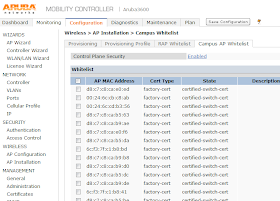H407,H408 無碟電腦教室使用Cisco switch 無法開機(開機緩慢)
spanning-tree portfast
因電腦開機時,網路尚未ready,故造成 time out 而無法開機!!
2013年3月28日 星期四
2013年3月27日 星期三
aruba setup
aruba setup
1. 準備一條SOE線, 並連好PC RS232 與 AP EtherNet PORT2. 超級終端機 設定為9600,N,8,1
3.插入AP 電源後, 連按ENTER鍵 以進入 apboot mode(不可開完機在連線)
4. 設定指令如下:
print \\先看現有設定
purge \\清除設定
setenv name AP-XXX \\設定AP名稱(不可使用AP相同名稱,請用不同名稱,以免產生Duplicate name)
setenv group aruba-group \\設定群組
setenv master x.x.x.x \\設定Conterller IP
setenv serverip x.x.x.x \\設定Conterller IP
setenv ipaddr x.x.x.x \\設定AP IP(不可使用AP ip,請用不同ip,以免產生Duplicate name)
setenv netmask 255.255.255.x \\設定AP netmask
setenv gatewayip x.x.x.x \\設定AP Gateway
save
5.置換AP後,再至控制介面將原有AP clear
5. 若是想設成DHCP則是 不加參數
setenv ipaddr
setenv netmask
setenv gatewayip
http://blog.jpps.tc.edu.tw/lifetype/post/2/1812
如何reset aruba ap 為原廠預設值
1. Connect the serial console breakout adapter cable to the AP Ethernet port and your PC/Laptop
2. Power on the AP and get into apboot mode. You'll see the option to go into AP boot mode when the AP is booting. You will have to press Enter within a 1 second window so pay attention to console messages during bootup.
3. From the apboot prompt, enter the following commands
apboot> factory_reset
apboot> purgeenv
apboot> save
apboot> boot
http://geekbuddy.blogspot.tw/2011/12/how-to-reset-aruba-networks-ap105-to.html
aruba check:
User端:
1、Ping
2、Tracert / Traceroute
3、Ipconfig /release -> Ipconfig /renew
4、netsh wlan show interface
Controller(端):
1、show datapath session table <IP> 查看來源IP的session狀態
2、show datapath tunnel table 查看AP to Controller狀態
3、show ap debug system-status ap-name <AP-Name> 查看AP狀態
4、show ap debug counters ap-name <AP-Name> 查看AP的bootstraps reboots的原因
5、show ap detail ap-name <AP-name>
6、shhow acl hits role
7、show ap image version ap-name <AP-name> 查看AP韌體版本
8、show ap debug counters ap-name <AP-name> 查看AP Bootstraps次數
9、show user ip <IP> 查看User detail資訊
**********************************************************************
Q: AP 有 Duplicate AP name ??
A:
1. Configuration menu => wireless => AP Installation => choice AP => press Provision button
2. change AP name to another name => press (Apply and Reboot) button
3. Monitor menu => Network => All Access Points => choice AP(the same name)=> press clear button
4.Configuration menu => wireless => AP Installation => choice AP => press Provision button
5.Change AP name to original name => press (Apply and Reboot) button
****************************************************************
Q: Aruba controller 忽然無法 ping ,但其他網路設備可以 Ping 到該 AP
Ans:
AP 認證Key 不見了
由 certified-switch-cert status 變為 unapproved-factory-cert
Wireless > AP Installation > Campus Whitelist
更改 IP即可恢復正常
aruba setup
1. 準備一條SOE線, 並連好PC RS232 與 AP EtherNet PORT
2. 超級終端機 設定為9600,N,8,1
3.插入AP 電源後, 連按ENTER鍵 以進入 apboot mode
4. 設定指令如下:
print \\先看現有設定
setenv ipaddr x.x.x.x \\設定AP IP
save
boot
1. 準備一條SOE線, 並連好PC RS232 與 AP EtherNet PORT
2. 超級終端機 設定為9600,N,8,1
3.插入AP 電源後, 連按ENTER鍵 以進入 apboot mode
4. 設定指令如下:
print \\先看現有設定
setenv ipaddr x.x.x.x \\設定AP IP
save
boot
再更改 IP即可
Wireless > AP Installation > Provision
更改 SSID
Configuration >ALL profile >Wireless Lan > SSID profile
更改 SSID
按 Apply
save configuration
***************************************************
aruba 使用通訊協定:
1. icmp (arp)
2.ESP : udp 4500
2.ISAKMP: udp4500
4.GRE
nmap scan isakmp
nmap -sU -p 500 <target>
nmap -sU -p 4500 <target>
[root@logdb ~]# nmap -sU -p 500 10.10.7.11
Starting Nmap 5.51 ( http://nmap.org ) at 2015-06-24 11:59 CST
Nmap scan report for 10.10.7.11
Host is up (0.00074s latency).
PORT STATE SERVICE
500/udp open|filtered isakmp
Nmap done: 1 IP address (1 host up) scanned in 0.30 seconds
[root@logdb ~]# nmap -sU -p 500 10.10.7.19
Starting Nmap 5.51 ( http://nmap.org ) at 2015-06-24 12:00 CST
Note: Host seems down. If it is really up, but blocking our ping probes, try -Pn
Nmap done: 1 IP address (0 hosts up) scanned in 3.10 seconds
You have new mail in /var/spool/mail/root
[root@logdb ~]# nmap -sU -p 500 10.10.7.19
Starting Nmap 5.51 ( http://nmap.org ) at 2015-06-24 12:00 CST
Note: Host seems down. If it is really up, but blocking our ping probes, try -Pn
Nmap done: 1 IP address (0 hosts up) scanned in 3.10 seconds
You have new mail in /var/spool/mail/root
[root@logdb ~]# nmap -sU -p 500 10.10.254.251
Starting Nmap 5.51 ( http://nmap.org ) at 2015-06-24 12:02 CST
Nmap scan report for 10.10.254.251
Host is up (0.00058s latency).
PORT STATE SERVICE
500/udp open|filtered isakmp
Nmap done: 1 IP address (1 host up) scanned in 0.30 seconds
[root@logdb ~]# nmap -sU -p 4500 10.10.254.251
Starting Nmap 5.51 ( http://nmap.org ) at 2015-06-24 13:08 CST
Nmap scan report for 10.10.254.251
Host is up (0.00040s latency).
PORT STATE SERVICE
4500/udp open|filtered nat-t-ike
Nmap done: 1 IP address (1 host up) scanned in 0.30 seconds
2013年3月18日 星期一
網路效能測試工具 iperf
Server(伺服端):執行iperf –s
Client(客戶端): iperf –c 192.168.0.1 –w 10M –t 120 –i 10
-p:增加連線數
-u: udp ,default :tcp
-b :流量